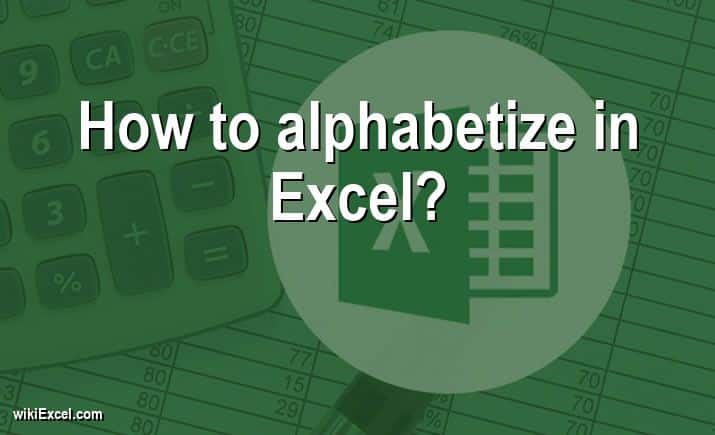
If your question is:"How to alphabetize in Excel? [Full Guide]", wikiExcel.com has the answer for you. Thanks to our various free Excel related articles, using MS Excel software now becomes easier and more enjoyable. So let's get to it!
How to alphabetize in Excel? [Full Guide]
- Make sure you have the cells selected that you wish to alphabetize.
- You will find the "AZ" and "ZA" buttons in the middle of the toolbar next to the "Sort" function once you have navigated to the "Data" tab and clicked on it.
- To order the cells in the way you choose, click the appropriate button.
- Depending on the choice that you selected, a pop-up window may appear before you that confirms the information in this section of your spreadsheet. In the event that this occurs, choose the option to "Continue with the current selection," then click the "Sort..." button. Only the data that is indicated in this way will be reordered. If you made a mistake and would rather sort the entire document, you may click the "Cancel" button.
- These shortcuts for "AZ" and "ZA" may also be found in the "Home" tab of the editor.
How to Sort Excel 2010 by Alphabetical Order?
FAQ
How to alphabetize by row in Excel?
- Within the same "Sort" option, you also have the option to alphabetize by row.
- Once more, open the "Sort" box, and then select the icon labeled "Options..."
- You will be given the option to arrange the items from highest to lowest priority or from left to right. Instead of alphabetizing by column, choose the "Sort left to right" option. (Excel will make an automated attempt to alphabetize the list based on the column first.)
- To continue, select "OK."
- You may alternatively delete the column action altogether by clicking the minus (-) button, and then beginning the process of generating a new instruction from scratch. To set the ordering by row, click the plus (+) button, and then click the "Options..." button.
- If this is the case, you should be sure to tick the box that says "My list contains headers."
- From the dropdown menu that is located under "Order," you can choose whether you want to alphabetize the list from "A to Z" or from "Z to A."
- After you have made your selections, click the "OK" button. This will repopulate your columns in the correct order, which is alphabetical, automatically (or backwards, if you choose).
How to alphabetize columns in Excel?
- On either your Mac or your PC, launch Excel and navigate to the spreadsheet that has to be alphabetized.
- You may either highlight the data that you want to sort or you can deselect all of the checkboxes if you want to sort the whole document.
- Find your way up to the tab labeled "Data" at the very top of the website.
- To sort the items, click the "Sort" button in the middle of the toolbar.
- When you click this button, a pop-up will appear with instructions on how to arrange the rows and columns in your table. Excel will automatically insert instructions to sort the data by Column A, starting with A and going all the way to Z.
- To switch to Column B, select it from the "Column" menu's drop-down selection (or another column if you have more than two).
- Please ensure that the box in the top right corner is checked if your list has headers. Because of this, the sorting will no longer include the row at the top, and the column will now be designated as having this designation (instead of Column A).
- By choosing the "Column" dropdown menu once more, you may choose whether you still want to organize the data based on the initial column or if you want to use a different column.
- From the dropdown menu that is located under "Order," you can choose whether you want to alphabetize the list from "A to Z" or from "Z to A."
- After you have made your selections, click the "OK" button. This will repopulate your columns in the correct order, which is alphabetical, automatically (or backwards, if you choose).
How do you alphabetize quickly in Excel?
In Excel, selecting any cell in the column you wish to sort alphabetically is the quickest way to sort alphabetically in that column. Click the A-Z or Z-A button in the group labeled "Sort and Filter" on the Data tab to sort the data in an ascending or descending order, respectively. Done!
How do I alphabetize a list in Excel?
Find the column you wish to alphabetize in the spreadsheet you have open in Excel, and then highlight it.
To sort and filter the results, click the button. To sort the items alphabetically, click the drop-down menu, and then pick A to Z. There will be a window that appears. Check that the Expand the selection option is selected before continuing.
To sort, click the button. The column that you chose will be sorted.
How do you Sort by alphabetically order in Excel without mixing data?
Choose one of the columns to work with. After that, navigate to the Data tab and look at the Sort and Filter area. At this point, we have chosen to focus on the Student Name column. Then, to arrange it in alphabetical order, we will click the letters A through Z.
What is the shortcut in Excel to arrange alphabetically?
To accomplish the same goal while keeping your hands on the keyboard, you may use sorting shortcuts. Position the cursor wherever in the column you wish to sort by (inside the data set, of course), and then press Alt-A-S-A for an ascending sort or Alt-A-S-D for a descending sort.
Can you alphabetize rows in Excel?
Using the "Sort" tool of Microsoft Excel, it is simple to alphabetize the data in a spreadsheet by either the rows or the columns. In addition, you may use keyboard shortcuts to alphabetize in Excel. These keys can be located in the "Data" or "Home" tabs.
How do I sort alphabetically by last name in Excel?
Choose the column that only contains the last name to sort the results by clicking on the drop-down menu labeled "Sort by." Click the OK button after you have selected "Cell Values" as the "Sort On" and "A to Z" as the "Order" option.
How do I alphabetize in Excel 2022?
To alphabetize the data in a particular column of the spreadsheet, you must first click the column's header. Click the "Data" tab located on the ribbon at the very top of Excel. You will discover choices to alphabetize your data under the "Data" tab's "Sort & Filter" section, which is located under the "Data" tab. Simply clicking the "AZ" symbol will sort all of your data from A to Z.
Bottom line
We trust that you now fully understand "How to alphabetize in Excel? [Full Guide]" after reading this post. Please take the time to browse for more Excel articles on wikiExcel.com if you have any more inquiries concerning the Microsoft Excel program. If not, please get in touch with us through the contact page.