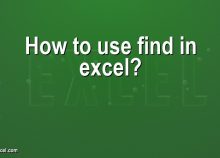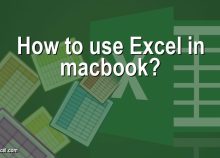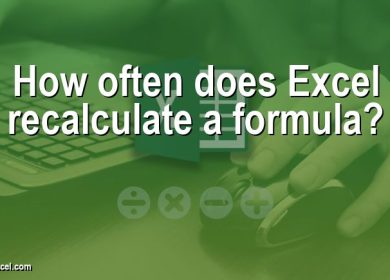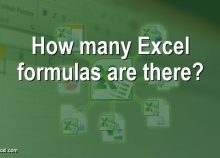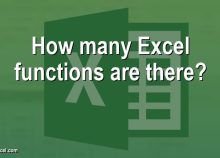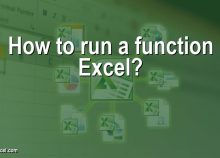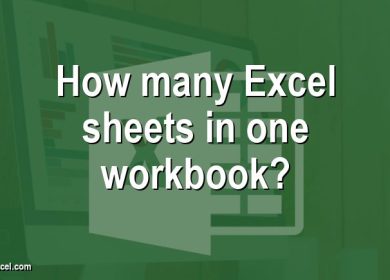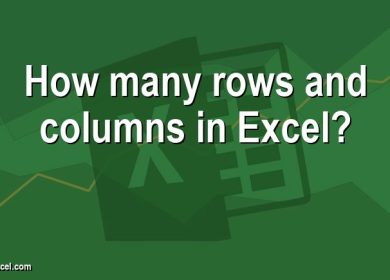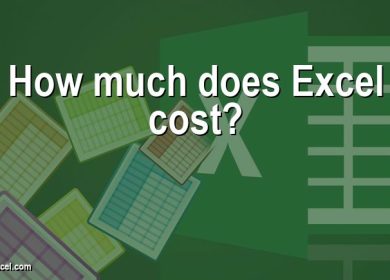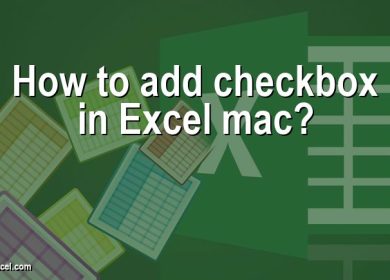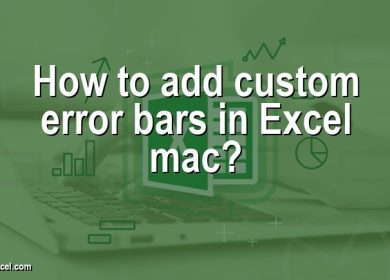How to make a Gantt chart in Excel?
1. Choose the information that will be displayed on the chart.2. Select Stacked Bar chart from the menu that appears…
How many Excel functions are there?
In ConclusionIn addition to these, Excel provides access to over 450 other functions that may be utilized by the user...
How to calculate a percentage in Excel? [Solved]
Entering the formula =C2/B2 in cell D2 and then copying it to whatever number of rows that you desire is…
How to get Excel for free? [Easy and Legal]
You only need a Microsoft account in order to make use of Microsoft Excel and the other fundamental Office products…
How to calculate correlation coefficient in Excel? [In Easy Steps & Videos]
Open Excel.To use the Analysis Toolpak, install it.Choose "Data" from the menu located in the top bar.Choose "Data Analysis" from…
How to make a pie chart in Excel?
1. In your spreadsheet, pick the data that you would like to utilize for your pie chart...2. Select the desired…
How to create drop down list in Excel mac?
Choose the cell in the worksheet that will serve as the location for the drop-down menu. Navigate the Ribbon to…
How often is Excel updated?
Excel has historically been updated around every three years, and each major edition has included new features and occasionally modifications…
How to calculate basis points in Excel? [Try this Now]
The percentage has to be converted to basis points. Simply multiplying the value of the percentage by 10000 is all…
How to unhide all rows in Excel?
You may select the whole document by using the keystrokes Ctrl + A or Command + A on your keyboard,…
How to unhide columns in Excel mac?
Choose the columns that are next to each other to reveal the hidden columns. Select the columns you want to…
How to use brackets in Excel?
To modify the order in which values are evaluated, surround the portion of the formula that is to be computed…