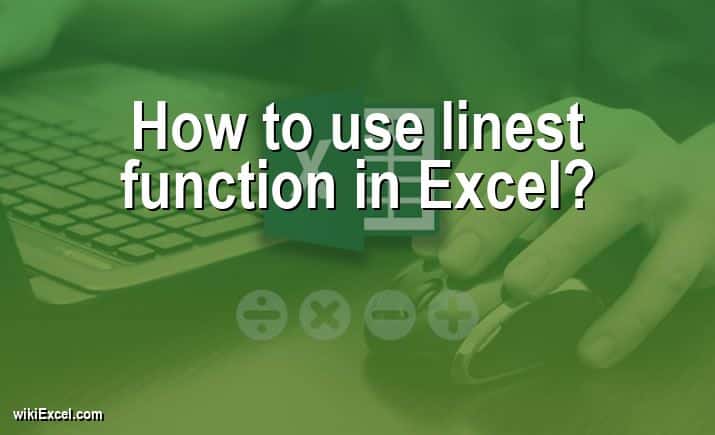
In this article, we will do our best to help you with your Excel related inquiry. In fact, in wikiExcel.com our goal is to help you find answers to your questions. For now, we would like to help you answer the following question: "How to use linest function in Excel?". So here we go!
How to use linest function in Excel?
Because using the LINEST function requires not only the accurate construction of a formula but also the accurate interpretation of its result, it may be difficult to use, particularly for those who are just starting out. You will find some instances of applying LINEST formulae in Excel further down in this article, and we hope that they will assist to cement the theoretical information in your mind.
Using LINEST in Excel
How to use Linest Function in Excel | Linest Formula
FAQ
How does the Linest function work in Excel?
The LINEST function produces the statistics for a line by employing the "least squares" approach to construct a straight line that best matches your data. It then provides an array that describes the line after doing these calculations.
What does Linest return in Excel?
Excel's LINEST function calculates the statistics for the straight line that provides the best fit between the values that are given for x and y. The slope, intercept, and standard error values, as well as other values, are among those that are returned by the LINEST function. The "least squares" approach is what LINEST employs in order to determine which line provides the greatest fit to the data.
How do you use Linest in Excel on a Mac?
Select Insert from the bottom of the Menu that appears after clicking on Formulas. Choose "Statistical" from the list that drops down from the top of the page. And inside that category, navigate down until you reach the "LINEST" function, and then choose it. After you have clicked on OK, the function along with the prompts asking what parameters to put in will appear.
What does Linest output mean?
The next stage is a very significant one. LINEST is an array function, which means that when you input the formula into one cell, the function's output will use the contents of several cells. This happens even if you just enter the formula into one cell.
Is Linest the same as regression?
A multiple regression analysis of a single outcome or predicted variable on one or more predictor variables may be obtained through the use of a worksheet function in Microsoft Excel known as LINEST(). This function has been present in Excel for a number of years now. A regression equation, standard errors of the regression coefficients, and goodness-of-fit statistics are all returned by the LINEST() function.
What does Linest function returns error mean?
Incorrect results from LINEST are possible if any of the following are true: The range of x-values overlaps the range of y-values. The input range has fewer rows than columns (x-value plus y-value).
Does Linest give uncertainty in slope?
To calculate the uncertainty in the slope and y-intercept of the line that best fits your data, you may use Excel's linest function.
Final Words
We hope this article has explained everything you needed to know about "How to use linest function in Excel?". If you have any other questions about the Ms Excel software, please take the time to search for additional Excel content in wikiExcel.com. Otherwise, don't hesitate to reach out to us through the contact page.