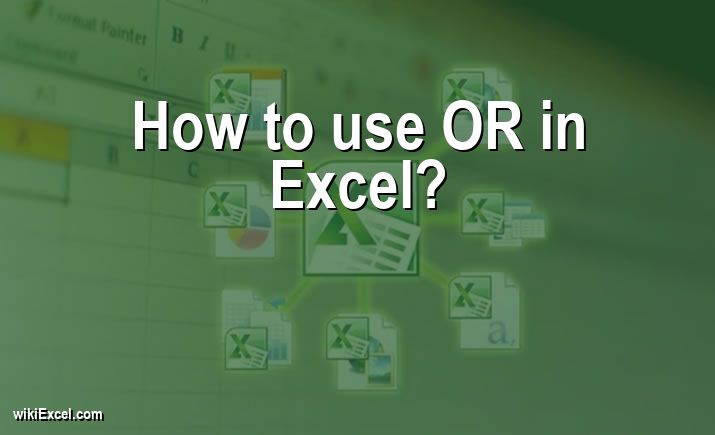
In this article, we will do our best to help you with your Excel related inquiry. In fact, in wikiExcel.com our goal is to help you find answers to your questions. For now, we would like to help you answer the following question: "How to use OR in Excel? [Easily Explained]". So here we go!
How to use OR in Excel? [Easily Explained]
The Excel OR function will return TRUE if any of the supplied parameters evaluate to be true, but it will return FALSE if all of the arguments supplied evaluate to be false.
For instance, the expression =OR(B2="5",B2="10") may be utilized to determine whether or not B2 has the value "5" or "10."
Excel Logical Functions IF, AND, OR
FAQ
How does the OR function work in Excel?
The OR function will return TRUE if any of its arguments evaluate to the true value, but it will return FALSE if all of its arguments evaluate to the false value.
What is the purpose of the OR function in Excel?
If you want to check more than one logical condition at the same time, you may use the OR function, which accepts up to 255 different conditions as inputs.
What is the most common use of the OR function in Excel?
It is commonly use to check the logical condition of values. Also, the OR function is frequently used to increase the utility of other functions that carry out logical checks.
Conclusion
We believe that this article covered all the information required to understand "How to use OR in Excel? [Easily Explained]". Please take the time to look for extra Excel articles on wikiExcel.com if you have any additional inquiries regarding Ms Excel.